Running a smooth meeting is an art but luckily there is also some science behind it. It is an opportunity to showcase leadership skills by engaging with meeting audience as well as resolving issues to achieve meeting objectives.
We will cover the basics around the following items:
-
Meeting Setup
-
Running the Meeting
-
Post Meeting
Meeting Setup:
This covers about all the things that you as meeting organizer should do while setting up the meeting. This includes following items:
- Subject: This should clearly convey what meeting is about. Vague subjects like ‘Sync’ and ‘Catch up’ may be fine if it is an informal setup or a coworker that you work very closely, otherwise meeting subject should give clear about meeting subject to the audience.
- Audience: Meeting should have everyone needed to achieve meeting objectives. Sometimes in a meeting of 10 people if 1 critical person is missing you may need to re-setup the whole meeting. It is also good practice to differentiate between required and optional folks in the audience.
- Meeting Agenda: It is always a great idea to put as much details in the meeting agenda as possible and in right priority. This helps meeting audience come prepared for the meeting. It also helps the meeting organizer at the time of the meeting. Some days are so crazy that the organizer may forget the meeting purpose/ all objectives of the meeting and this is where Agenda comes handy.
- Online Option: These days, it may not be a bad idea to add the online option by default unless you absolutely what everyone in person.
- Duration: Unless the meeting is critical, and a full hour is needed, I generally lean towards 30 minutes meetings as its easier to find a 30-minute slot on people’s calendar.
- Timing: Avoid Monday morning meetings or late Friday meetings. I even go the extent of avoiding setting up important meetings on Monday, as people are is the warm up mode and heavy stuff can be a bit unsettling for them.
- Accepts/Declines: It is important to have awareness of who has accepted/declined the meeting. If any critical folks have not accepted/declined, you may need to follow up offline to know of their plans. Some people do not decline the meeting and then not show up.
Running the Meeting:
- Screen Share: As online meetings become more common, screen sharing may be needed. Avoid sharing the whole desktop and share only the program(s) that need sharing e.g. Outlook or PPT etc. It is also better to use the extended mode in the meeting so that have the option of using your main screen for other activities as required.
- Meet and Greet: If you are the meeting organizer, be the first one to reach the conference room/dial in. Greet each person who joins the call. If there are people who may not know each other than a quick introduction by each person may be a good idea. Engaging in some light conversation with participants before starting the formal meeting is a great way to lighten the atmosphere and bring everyone to ease.
- Context: Do not assume that participants have read the meeting agenda or even the meeting subject, provide context and run through agenda quickly to bring everyone up to speed.
- Covering Agenda: This is the time to jump in the meat of the meeting and going through agenda items. Do not spend/allow anyone to rat hole on any one item so all items are covered
- Taking Notes: Take as many notes as possible, they may just be hints from which you can construct the notes later but jotting something is always a great idea.
- Closing: Summarize at a high level any action items or next steps that have come out, mention that you will send out notes and thank everyone for joining. Do not drag the meeting. If agenda is covered in 20 minutes give 10 minutes of time back to people.
Post Meeting:
- Meeting Minutes: Capture the main discussion points and action items with names and due dates. Send it out to all meeting participants. Sometimes you may want to CC the managers or other relevant folks (including some who may have declined for a reason but are relevant to the conversation). Do not forget to run a spell check before sending and try to send minutes as soon as possible but no later than 24-48 hours.
- Follow Up on Meeting Minutes: Set a reminder for yourself and potentially for the meeting participants using Outlook’s follow up feature to make sure the progress is happening on action items. This is a critical step. Many times, people do not follow up on action items and then PM is dinged for letting the ball drop.
- Sync with Manager: Depending on the importance of the meeting, you may want to make your manager aware on how things went and the progress you made. This is also a good opportunity to convey things that cannot be said in writing e.g. I got a push back from the engineering manager on an item, but I resolved it by giving options that worked for both of us.
Every meeting is your opportunity to build your brand. Nothing establishes your thought leadership like the way you behave and interact in meetings.

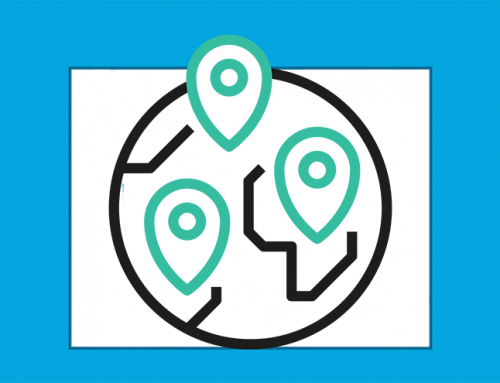

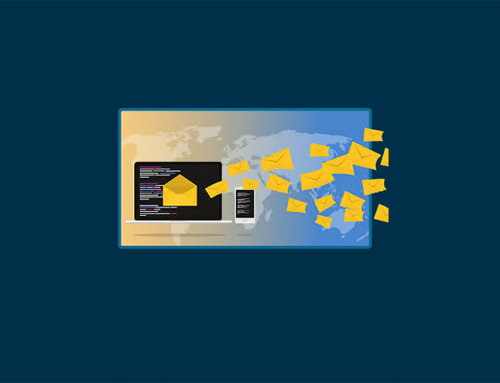

Leave A Comment